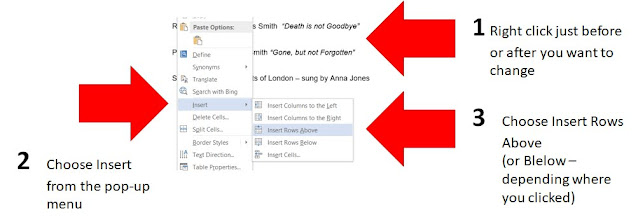About this song
This gentle folk-rock style farewell ballad was written as a poem by Ron A.
Webster, a silversmith and amateur folk-singer from England. It was entered in
a radio-station hosted competition hosted by Kenyan-born, British-educated folk singer Roger
Whittaker (ref). Whittaker wrote a tune for the text, and recorded it with an orchestral
backing in 1971 (ref).
The song was included in Whittaker's 1971 album New World in the Morning, and then reissued in 1975, and ranked at number 19 on the Billboard Hot 100 and number one in several other contemporary charts. It has been recorded by artists including Elvis Presley.
The words are a statement of love and farewell from a veteran of World War I, who on the brink of World War II has to farewell his love on a tropical paradise (likely the Caribbean) and sail home to England. He expects that he will never see her again: either his ship will be attacked and die at sea, or perhaps he will reach England but be unable to return.
Notwithstanding these sentiments, most people focus on the chorus, and the song has become immensely popular as both a statement of love, and more recently as a funeral song for a loved one.
The song was included in Whittaker's 1971 album New World in the Morning, and then reissued in 1975, and ranked at number 19 on the Billboard Hot 100 and number one in several other contemporary charts. It has been recorded by artists including Elvis Presley.
The words are a statement of love and farewell from a veteran of World War I, who on the brink of World War II has to farewell his love on a tropical paradise (likely the Caribbean) and sail home to England. He expects that he will never see her again: either his ship will be attacked and die at sea, or perhaps he will reach England but be unable to return.
Notwithstanding these sentiments, most people focus on the chorus, and the song has become immensely popular as both a statement of love, and more recently as a funeral song for a loved one.